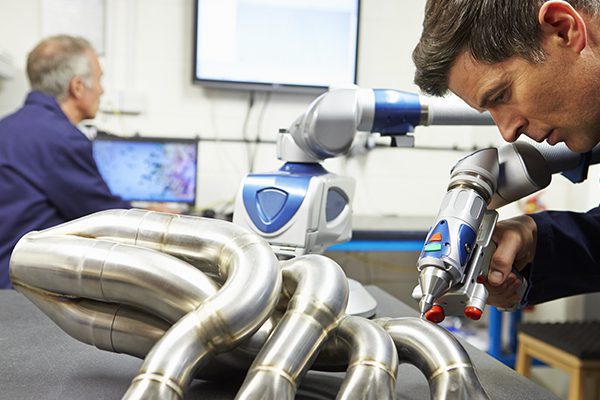
Target Group
This course is designed for technical personnel who will be required to install, setup and maintain the ATS Inspect system.
(Pre) Knowledge
To join this course pre-knowledge on PC’s and Windows is required.
Global Contents
This course is designed to give the participants a working knowledge of all of the main aspects of ATS Inspect. By the end of the course participants will be able to:
- Install ATS Inspect
- Setup a new Inspect database
- Create and manage users
- Design and configure the information required to record data such as plants, products, defects and checklist questions
- Design and create the user interfaces
- Enter attribute data in Data Collect
- Enter variable data in Variable Data Collect
- Generate reports
- Create event notifications
- Troubleshoot and resolve issues independently
Methods
ATS courses are given by highly qualified trainers, with practical knowledge, in professional ATS training centres or On-Site. Prior to the course an intake conversation can take place to define the participant(s) and the company’s requirements. Presentations (theory and examples) as well as practical exercises bring the courses to life. ATS courses are interactive, the trainer will always make sure the training contents link back to your situation.
Specific Contents
ATS Inspect Administration: Plazas abiertas
Actualmente no ofrecemos este curso en español, pero sí en holandés e inglés. A continuación encontrará el enlace de registro para acceder a este curso en dichos idiomas.
También recomendamos




